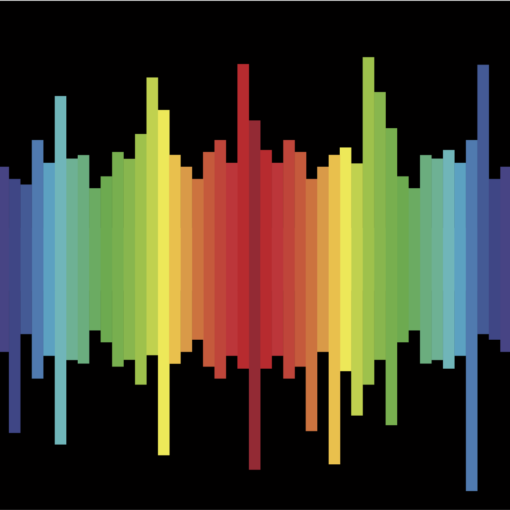FileMaker has the convenience of being able to perform updates to live systems when put onto a server or in the cloud. Also, when the FileMaker system is set up this way it is more accessible in many places. However, there are FileMaker systems that are used quite often or are large and/or complex in size. Performing live updates on these systems may cause problems because of the inability to test on real data. Having an offline copy of the system makes testing on data a lot easier. Also, if there isn’t access to the server and/or cloud, then developing something to test would still be possible. These changes, though, would have to be copied to or somehow replace the live system.
Here some drawbacks and benefits for developing on an offline file:
| Drawbacks | Benefits |
|---|---|
|
|
So essentially for each customer and, possibly, for each of their files, how development should be pursued on the files should be an important consideration. Some updates may be worth the time to work on offline files, whiles others may not. In any case, whichever is chosen, the process should be well thought out.