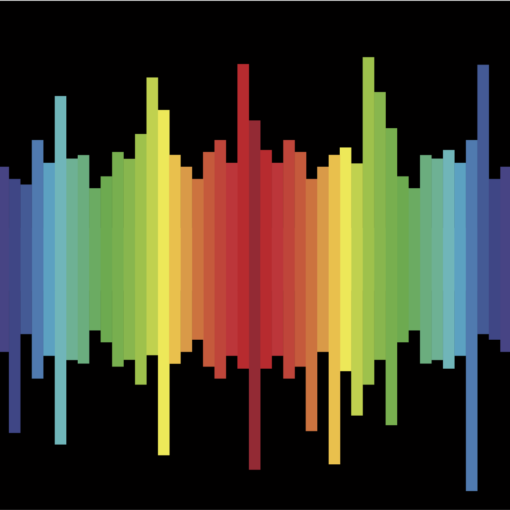Claris International, Inc. has updated the old “Custom App Academy” to “Claris Academy”. When the “Custom App Academy” was introduced in late 2017, it opened doors in learning how to develop in Claris FileMaker. Providing their own instructional set of videos and documentation allows users to easily find a tutorial. The way that everything was presented and broken into basic elements, was how to help “non-developers” become a developer in the Claris FileMaker platform. Accessing the “Claris Academy” requires an account in the Claris Community which like the “Claris Academy” is free to everyone. It is a great addition, and with this new update, these features have been improved.
New lessons have been added and have been put into categories based on subject and user’s experience level with Claris products. When first entering the Claris Academy, it asks a series of questions on the knowledge level that you possess in different areas of Claris products and some other technologies. Then based on your level it will list suggested “Learning Tracs” for you to complete. You can still complete other “Learning Tracs” not suggested, as well as the former “Custom App Academy” lessons. (There is even a section for Claris Engage On-Demand sessions.) The way that “Learning Tracs” are split up by subject can help you refine only certain things you need improvement on without having to go through the entire “Claris Academy”. There is a vast array of things being covered, but it is easy to manage with the different selections.
After going through the entire “Claris Academy”, I would suggest this to any new users learning Claris products. After finishing each section, it marked as complete to indicate that you have reviewed it (and it can be viewed again). The only thing to note about completion is that videos need to be watched the whole way through, and for each written section there is a button at the bottom that says “Done” that needs to be clicked in order to mark that subsection as complete. When clicking “Done” it will refresh the screen, and then you can click “Next” to go to the next subsection. Viewing everything that is completed can help with the feeling of satisfaction of something you have accomplished.
“Claris Academy” has many new aspects to it, between its subjects covered and navigation through it. Hopefully, if you give it a try, then you will be satisfied with it, as well. I’m sure in the future it will keep being updated and improved with user feedback and new technologies that Claris products will bring. It is one of many things that Claris brings to empower developers and users alike.