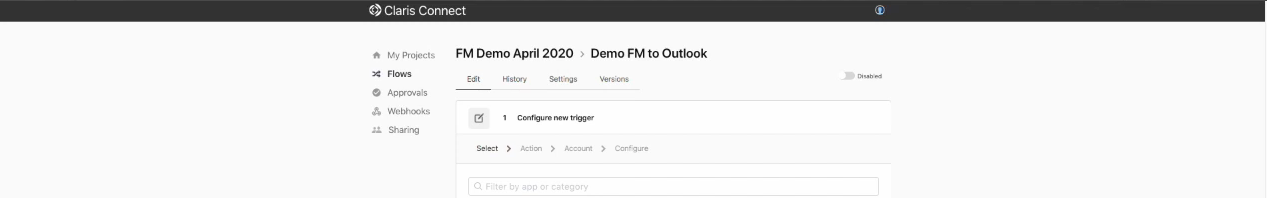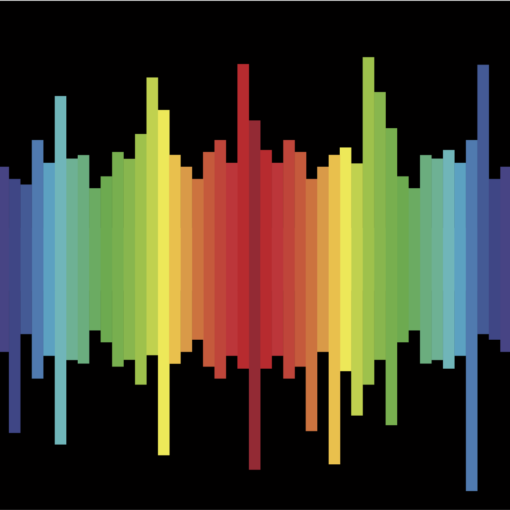As we discussed in our previous blog article, we are very excited about the new workflow automation product from Claris Inc., Claris Connect. Easily being able to connect all your applications into automated, business logic driven flows will help any company improve their efficiency and enable a remote workforce to succeed. However, talk is cheap and seeing is believing – So we decided that instead of another article, a recorded coding session would be a better way to demonstrate the true power of Claris Connect.
The video addresses a very common integration request – being able to sync contacts between an email system, Office 365, and a CRM built in the business innovation platform FileMaker Pro. The goal being for an end user to be able to click a button to push data from their CRM to their contacts within their Office 365 email account. Thus helping to ensure contact information for that individual’s customers is always up to date and easily accessible from their email system. In addition to highlighting this common use case, the video also intends to serve as a brief introduction to Claris Connect. As a result the video is paced to go slowly and the use case we selected is fairly basic, involving only 2 steps. It runs about 30 minutes from start to finish. In reality this sort of integration would just take minutes to setup and test.
The video is posted on YouTube and can be viewed here. Enjoy!
Cross IT is a FileMaker FBA Platinum partner and already has Claris Connect experts ready to help. Please feel free to reach out to any of our team members, or email us at filemaker@crossit.com for additional information.