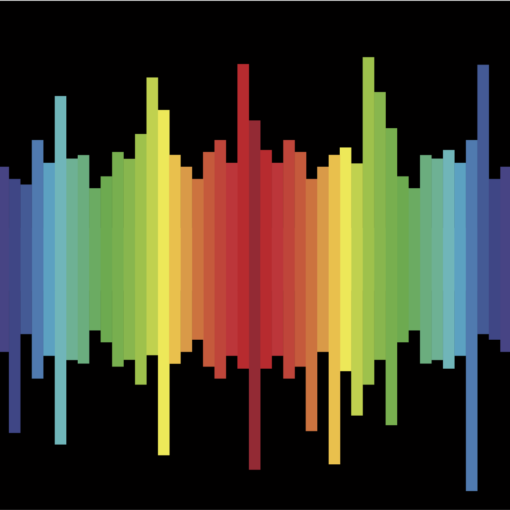By: Eric Lewis
If you have a background in scripting with other programming languages, and have tried FileMaker, I am confident that you will share my love for the ease of use FileMaker provides the developer. Recently, I was talking with some friends who work primarily in Java and have been experiencing issues across a variety of applications they work with. The majority of the time the system doesn’t always make sense. Modifying one piece of information can break the entire application. A recent example is renaming a file which resulted in the entire solution would no longer compile. It reminded me how dependent other programming styles are on the user entering all information exactly how it should be through the entire project. Not only does this leave room for error, it offers little to no help when there is an error. Traditional debugging was quite a burden when I worked with other development platforms. As a developer you would get a report on the entire project often times telling you there are errors on lines that there are no errors on because of something that happened earlier in the script.
Of course after working with Filemaker for a while I wanted to everyone who experienced the frustrations I had how easy it was to develop in FileMaker. When you update a single piece of information Filemaker is smart enough to go through the entire solution and adjust the names anywhere it is used. In telling people about updating a field, table, or script name and that I don’t have to go through and modify every script that involves that piece of information they were impressed. I also talked with them about the step through debugging that FileMaker utilizes. While some compilers have this option FileMaker definitely nailed it. I can step through a script no matter how large it is and be able to tell exactly where the error has occurred and where modify and correct it much quicker than in traditional methods of scanning through many lines of errors and trying to decipher what the error even means. There are a couple exceptions in FileMaker; however, they are few and far between depending on your coding style (one example is that “executesql” does not update the name).
The layout and UI design for Filemaker is another feature that is well thought out and executed. Setting up anything from a form to an App is as easy as clicking and dragging items around on a canvas. FileMaker is an extremely ‘visual’ development solution. You get the options to recolor and resize just about every piece that exists on the layout as well as give it some functionality. Items/ tasks that used to be cumbersome and take large amounts of time to complete can now be done quickly and efficiently. The same goes for the end user as well with all of the information the user will utilize through the life of the project residing in one location no searching other files for the secondary application that needs to run or connecting to multiple databases to connect information that should reside in one spot, all while being custom designed for their specific need. The end user will see a decrease in the amount of time a task should take now is a mere fraction of what it used to.
For those of you who are new to Filemaker and come from a scripting background or have never tried Filemaker I suggest giving it a try. There are many training offerings from various companies depending on where you are located that will help you get that step in the right direction. I hope you enjoy the ease and flexibility of FileMaker as much as we do at Cross IT.